How To Book
1. Please enter pick-up and drop-off dates and city. One-way rentals are available for different cities. If the car is in another location, a delivery fee may apply. But there are no hidden fees – all fees are included in the quote. Click on the tooltip icon to see the breakdown.
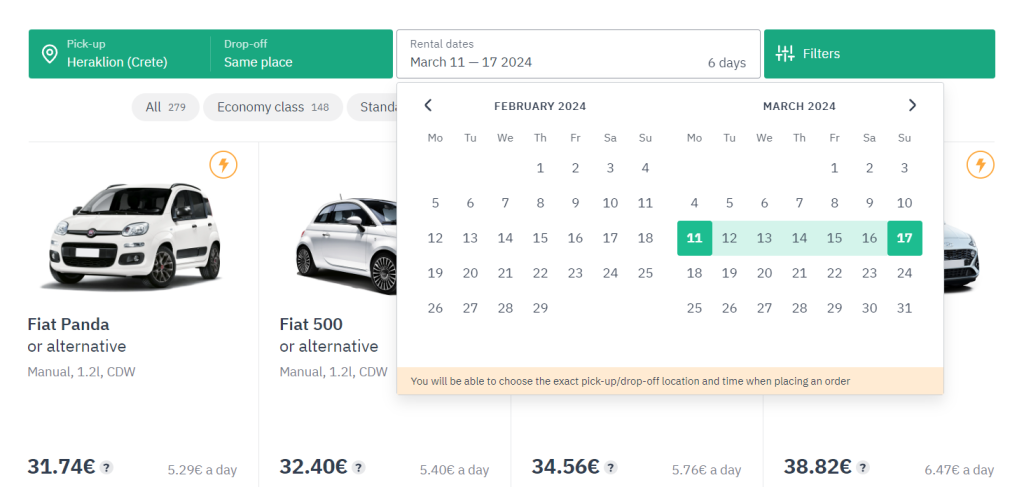
2. Too many choices? Narrow down your preferences and we will show you only cars that meet your requirements, such as new cars or a specific price range.
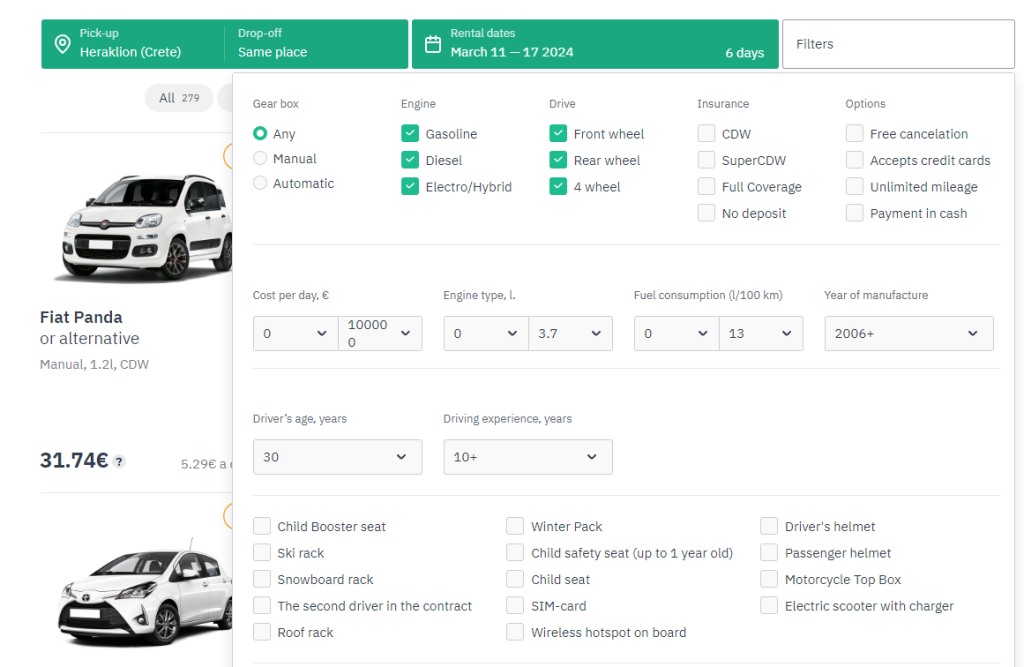
3. Rentals are categorized by price and key details, such as the amount of the deposit, are displayed up front. Zero deposit rentals are also available.
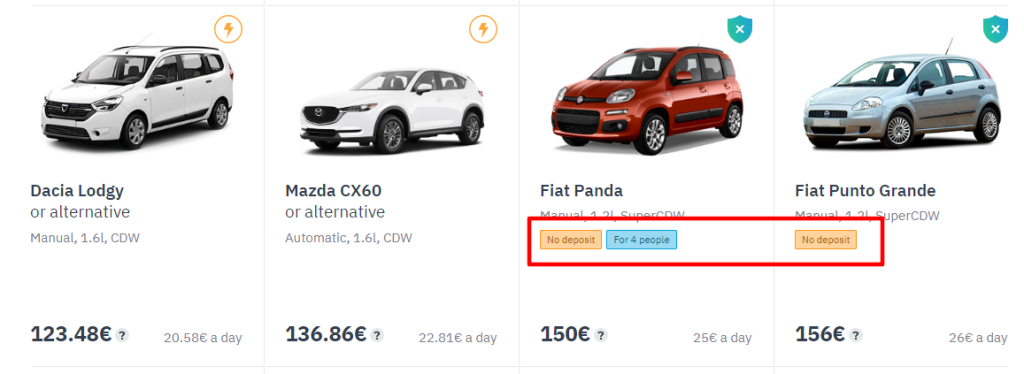
4. Found one you like? Click the photo.
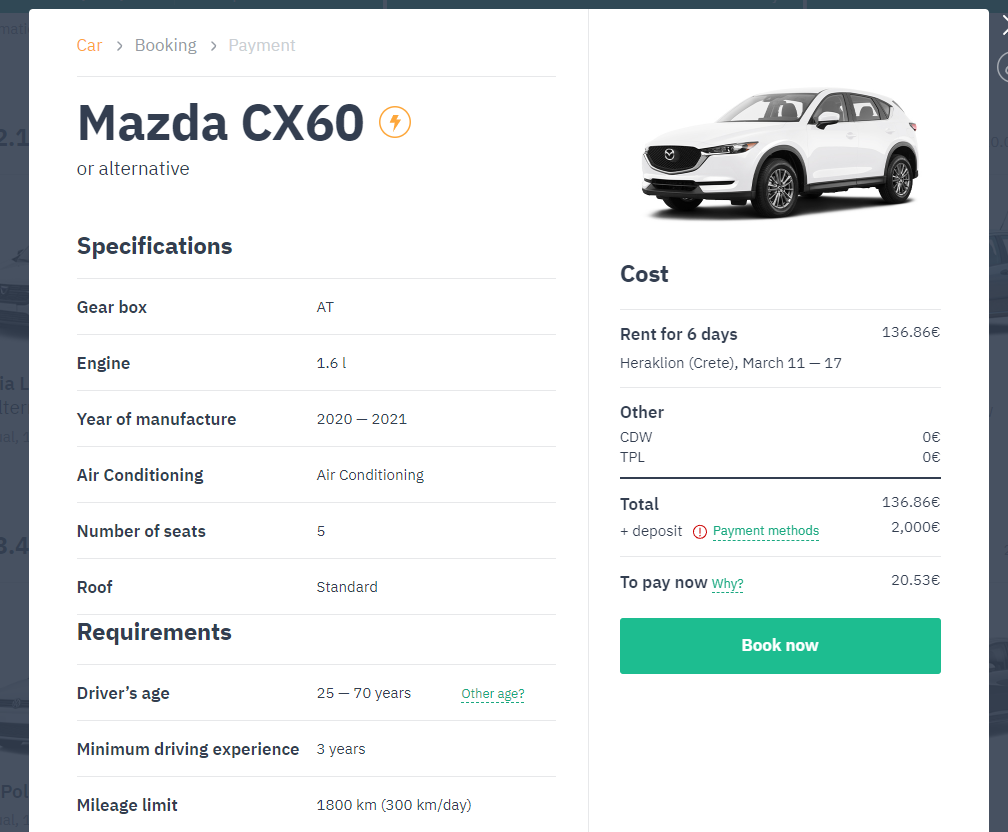
5. Select any add-ons like insurance coverage. Review insurance terms and add supplemental coverage if desired. Click Book Now.
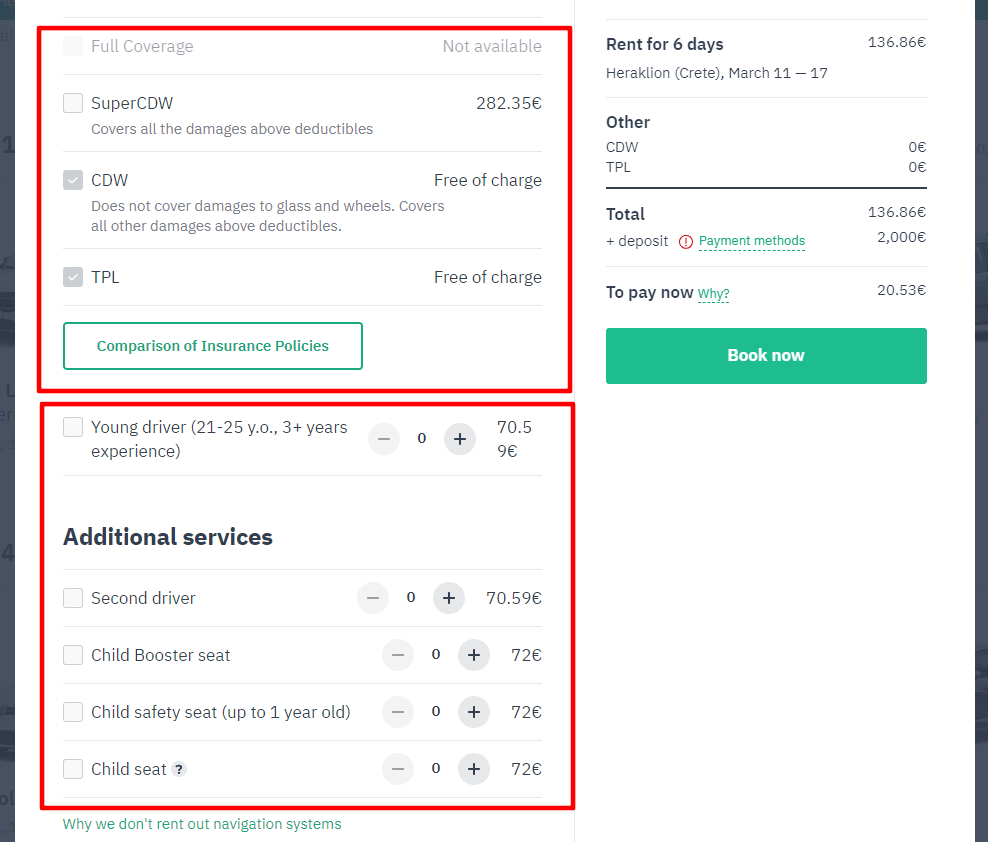
6. Select any add-ons like insurance coverage. Review insurance terms and add supplemental coverage if desired. Click Book Now.
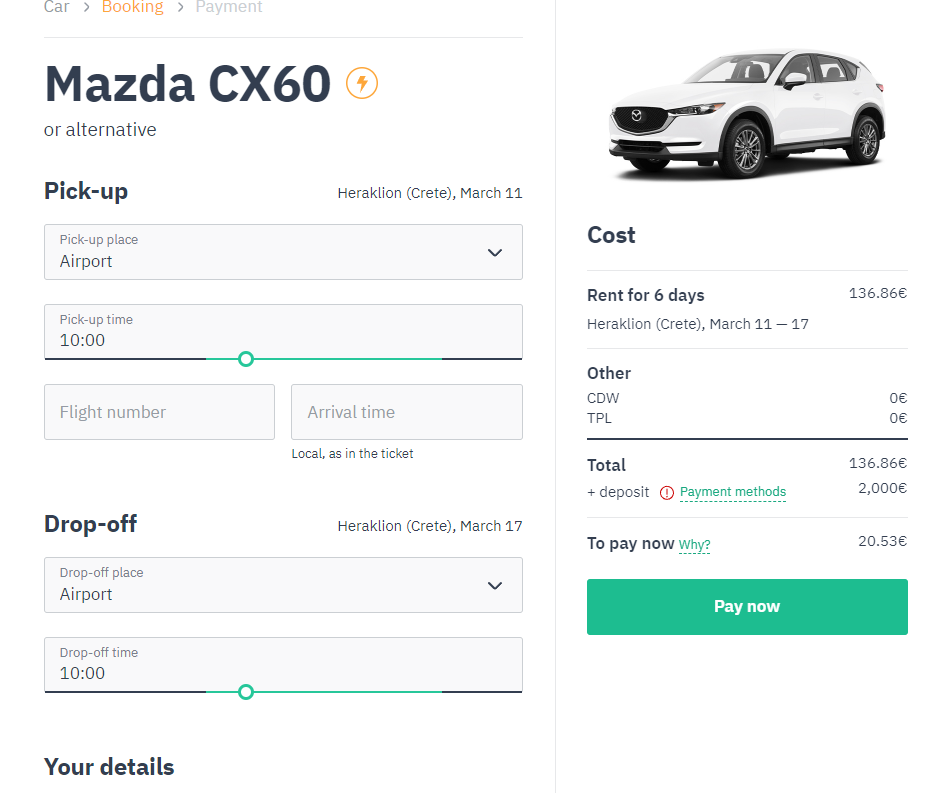
7. Enter driver details and check the two boxes to agree to terms and privacy policy.
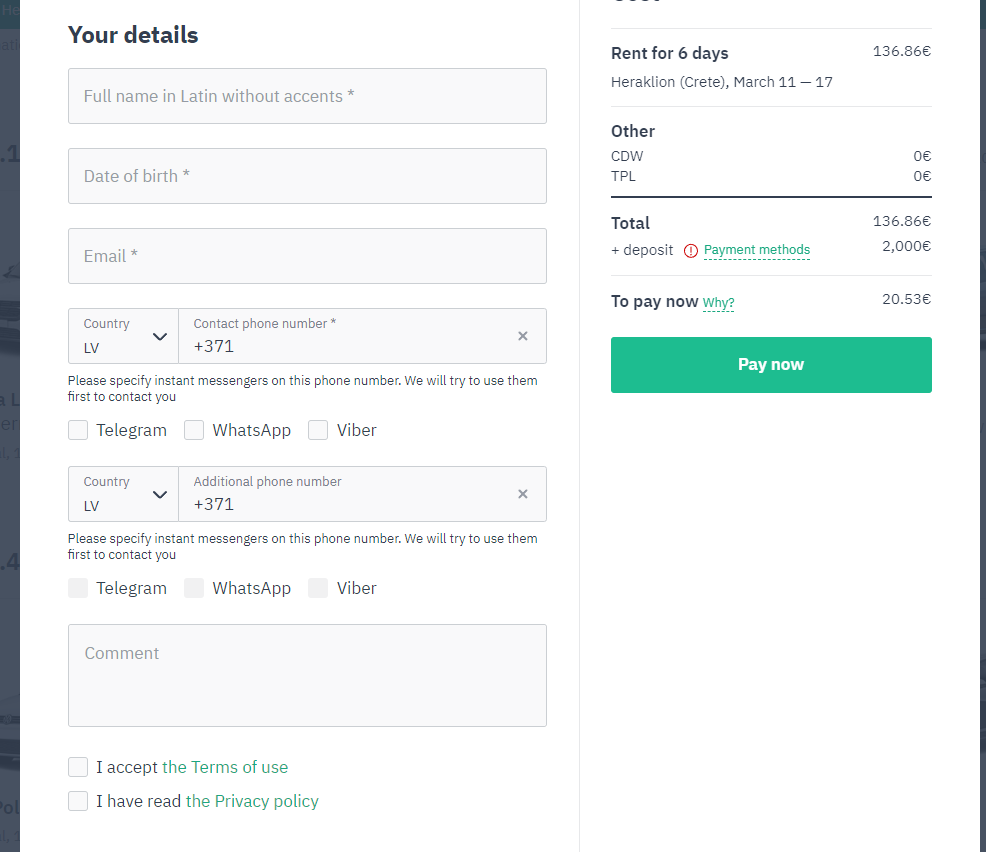
8. Review final quote and proceed to pay the deposit – usually 15-20% of total.
You’ll receive a voucher by email after paying. Save this on your phone. The car is now booked!